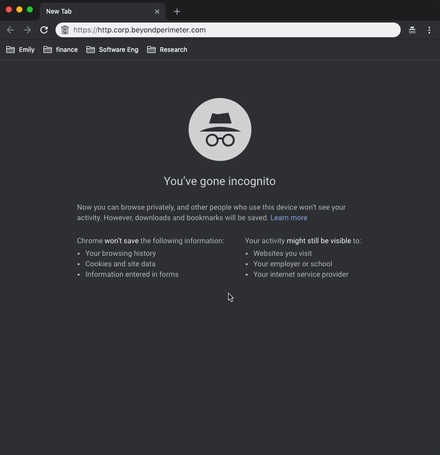* authorize: authorization module adds support for per-route access policy. In this release we support the most common forms of identity based access policy: `allowed_users`, `allowed_groups`, and `allowed_domains`. In future versions, the authorization module will also support context and device based authorization policy and decisions. See website documentation for more details. * docs: updated `env.example` to include a `POLICY` setting example. * docs: added `IDP_SERVICE_ACCOUNT` to `env.example` . * docs: removed `PROXY_ROOT_DOMAIN` settings which has been replaced by `POLICY`. * all: removed `ALLOWED_DOMAINS` settings which has been replaced by `POLICY`. Authorization is now handled by the authorization service and is defined in the policy configuration files. * proxy: `ROUTES` settings which has been replaced by `POLICY`. * internal/log: `http.Server` and `httputil.NewSingleHostReverseProxy` now uses pomerium's logging package instead of the standard library's built in one. Closes #54 Closes #41 Closes #61 Closes #58
2 KiB
Docker
Docker and docker-compose are tools for defining and running multi-container Docker applications. We've created an example docker-compose file that creates a minimal, but complete test environment for pomerium.
Prerequisites
- A configured identity provider
- Install docker
- Install docker-compose
Download
Copy and paste the contents of the provided example basic.docker-compose.yml.
Configure
Docker-compose
Edit the docker-compose.yml to match your specific identity provider's settings. For example, basic.docker-compose.yml:
<<< @/docs/docs/examples/docker/basic.docker-compose.yml
Policy configuration
Next, create a policy configuration file which will contain the routes you want to proxy, and their desired access-controls. For example, policy.example.yaml:
<<< @/policy.example.yaml
Certificates
Place your domain's wild-card TLS certificate next to the compose file. If you don't have one handy, the included script generates one from LetsEncrypt.
Run
Docker-compose will automatically download the latest pomerium release as well as two example containers.
docker-compose up
Pomerium is configured to delegate access to two test apps helloworld and httpbin.
Navigate
Open a browser and navigate to hello.your.domain.com or httpbin.your.domain.com. You should see something like the following in your browser.
And in your terminal.