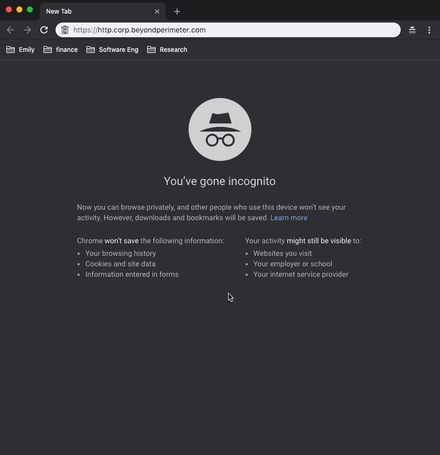- Fixed a bug where Lifetime TTL was set to a minute. - Remove nested mux in authenticate handlers. - Remove extra ping endpoint in authenticate and proxy. - Simplified sign in flow with multi-catch case statement. - Removed debugging logging. - Broke out cmd/pomerium options into own file. - Renamed msicreant cipher to just cipher. Closes #23
2 KiB
From source
Prerequisites
- Install git version control system
- Install the go programming language
- A configured identity provider
Download
Retrieve the latest copy of pomerium's source code by cloning the repository.
git clone https://github.com/pomerium/pomerium.git $HOME/pomerium
Make
Build pomerium from source in a single step using make.
cd $HOME/pomerium
make
The command will run all the tests, some code linters, then build the binary. If all is good, you should now have a freshly built pomerium binary in the pomerium/bin directory.
Configure
Make a copy of the env.example and name it something like env.
cp env.example env
Modify your env configuration to to match your identity provider settings.
vim env
Place your domain's wild-card TLS certificate next to the compose file. If you don't have one handy, the included script generates one from LetsEncrypt.
Run
Finally, source the the configuration env file and run pomerium.
source ./env
./bin/pomerium
Assuming your configuration file ready to go, you can simply use this one-liner.
make && source ./env && ./bin/pomerium
Navigate
Browse to httpbin.your.domain.com. You should see something like the following in your browser.