

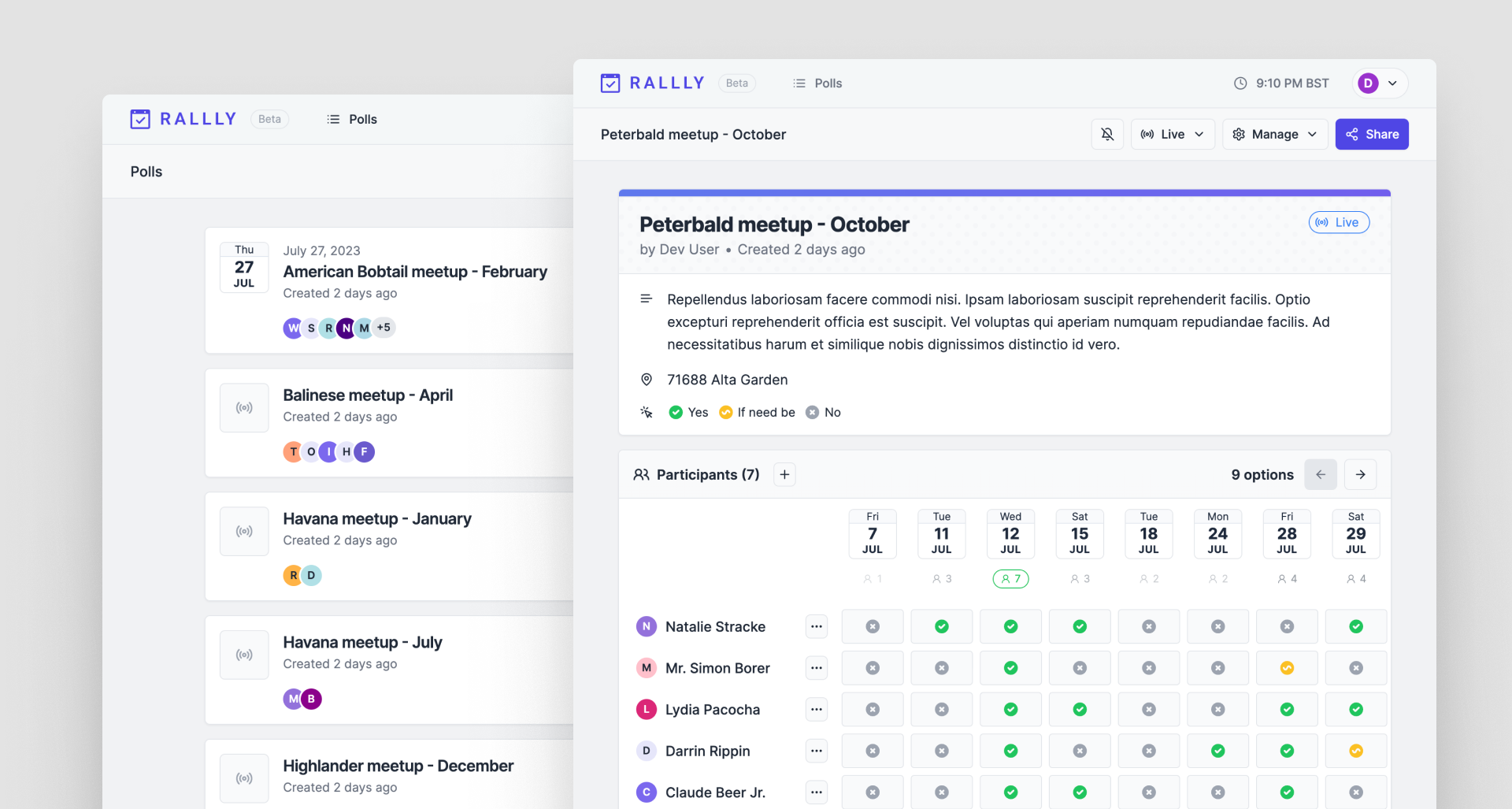 Schedule group meetings with friends, colleagues and teams. Create meeting polls to find the best date and time to organize an event based on your participants' availability. Save time and avoid back-and-forth emails.
Built with [Next.js](https://github.com/vercel/next.js/), [Prisma](https://github.com/prisma/prisma), [tRPC](https://github.com/trpc/trpc) & [TailwindCSS](https://github.com/tailwindlabs/tailwindcss)
## Self-hosting
Check out the [self-hosting docs](https://support.rallly.co/self-hosting) for more information on running your own instance of Rallly.
## Local Installation
The following instructions are for running the project locally for development.
1. Clone the repository and switch to the project directory
```bash
git clone https://github.com/lukevella/rallly.git
cd rallly
```
2. Install dependencies
```bash
pnpm install
```
3. Setup environment variables
Create a `.env` file by copying `.env.development`. This will be were you can set your [configuration options](https://support.rallly.co/self-hosting/configuration-options).
```bash
cp .env.development .env
```
**Note:** `.env.development` is preconfigured with default values for development. You can leave these as is for local development.
4. Generate Prisma client
```bash
pnpm db:generate
```
5. Setup database
You will need to have [Docker](https://docs.docker.com/get-docker/) installed and running to run the database using the provided docker-compose file.
To start the database, run:
```bash
pnpm docker:up
```
Next run the following command to setup the database:
```bash
pnpm db:reset
```
This will:
- delete the existing database (if it exists)
- run migrations to create a new database schema
- seed the database with test users and random data
6. Start the Next.js server
```bash
pnpm dev
```
## Contributors
Please read our [contributing guide](CONTRIBUTING.md) to learn about how to contribute to this project.
### Translators 🌐
You can help translate Rallly to another language by following our [guide for translators](https://support.rallly.co/contribute/translations).
## License
Rallly is open-source under the GNU Affero General Public License Version 3 (AGPLv3) or any later version. See [LICENSE](LICENSE) for more detail.
## Sponsors
Thank you to our sponsors for making this project possible.
Schedule group meetings with friends, colleagues and teams. Create meeting polls to find the best date and time to organize an event based on your participants' availability. Save time and avoid back-and-forth emails.
Built with [Next.js](https://github.com/vercel/next.js/), [Prisma](https://github.com/prisma/prisma), [tRPC](https://github.com/trpc/trpc) & [TailwindCSS](https://github.com/tailwindlabs/tailwindcss)
## Self-hosting
Check out the [self-hosting docs](https://support.rallly.co/self-hosting) for more information on running your own instance of Rallly.
## Local Installation
The following instructions are for running the project locally for development.
1. Clone the repository and switch to the project directory
```bash
git clone https://github.com/lukevella/rallly.git
cd rallly
```
2. Install dependencies
```bash
pnpm install
```
3. Setup environment variables
Create a `.env` file by copying `.env.development`. This will be were you can set your [configuration options](https://support.rallly.co/self-hosting/configuration-options).
```bash
cp .env.development .env
```
**Note:** `.env.development` is preconfigured with default values for development. You can leave these as is for local development.
4. Generate Prisma client
```bash
pnpm db:generate
```
5. Setup database
You will need to have [Docker](https://docs.docker.com/get-docker/) installed and running to run the database using the provided docker-compose file.
To start the database, run:
```bash
pnpm docker:up
```
Next run the following command to setup the database:
```bash
pnpm db:reset
```
This will:
- delete the existing database (if it exists)
- run migrations to create a new database schema
- seed the database with test users and random data
6. Start the Next.js server
```bash
pnpm dev
```
## Contributors
Please read our [contributing guide](CONTRIBUTING.md) to learn about how to contribute to this project.
### Translators 🌐
You can help translate Rallly to another language by following our [guide for translators](https://support.rallly.co/contribute/translations).
## License
Rallly is open-source under the GNU Affero General Public License Version 3 (AGPLv3) or any later version. See [LICENSE](LICENSE) for more detail.
## Sponsors
Thank you to our sponsors for making this project possible.