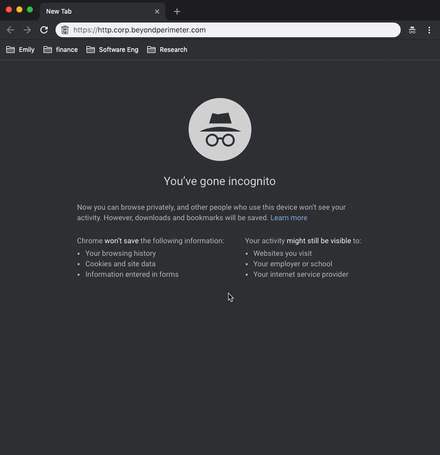Rename s/config-policy-only.yaml /config.example.policy.only/ Removed POLICY_FILE references |
||
|---|---|---|
| .. | ||
| synology | ||
| from-source.md | ||
| get-started.gif | ||
| helm.md | ||
| kubernetes-gke.png | ||
| kubernetes.md | ||
| readme.md | ||
| synology.md | ||
Docker
Docker and docker-compose are tools for defining and running multi-container Docker applications. We've created an example docker-compose file that creates a minimal, but complete test environment for pomerium.
Prerequisites
- A configured identity provider
- Install docker
- Install docker-compose
- A wild-card TLS certificate
Download
Copy and paste the contents of the provided example basic.docker-compose.yml.
Configure
Docker-compose
Edit the docker-compose.yml to match your specific identity provider's settings. For example, basic.docker-compose.yml:
<<< @/docs/docs/examples/docker/basic.docker-compose.yml
Policy configuration
Next, create a configuration file which will contain the routes you want to proxy, and their desired access-controls. For example, config.example.policy.only.yaml:
<<< @/config.example.policy.only.yaml
Certificates
Place your domain's wild-card TLS certificate next to the compose file. If you don't have one handy, the included script generates one from LetsEncrypt.
Run
Docker-compose will automatically download the latest pomerium release as well as two example containers.
docker-compose up
Pomerium is configured to delegate access to two test apps helloworld and httpbin.
Navigate
Open a browser and navigate to hello.your.domain.com or httpbin.your.domain.com. You should see something like the following in your browser.
And in your terminal.